Photographing a Colored Powder Fight with Kids
The photography that I enjoy the most is landscape and wildlife, but I never give up the opportunity to do a photo shoot with my nephews. This summer, I wanted to try something fun and creative. The idea of Color Runs and the Holi Festival of Colors have become very popular recently. Because of this, I have seen many blog posts from photographers doing engagement photo shoots using the colored powder but not much at all with kids. Let me tell you about our experience and offer some ideas for you to try.
Because I was working with younger kids (age 2 and 4 years), I started off by showing them some photos and videos of a colored powder fight. This gives the kids fun ideas and helps as you encourage/instruct them to do certain things. It also builds excitement and anticipation of the activity.
First and foremost – make sure you get a “before” picture of the kids in their white shirts and all clean! I love the look of a white t-shirt and jeans for this activity. If the parents are going to get involved I would have them wear the same. It makes for great family photos!

I suggest finding a large field with a natural background of trees and bushes. This makes for much nicer photos than a background of houses, buildings, equipment, etc. If you can plan it near a lake and the kids can go for a swim afterwards, most of your clean up is done for you!
An easy way to start is to let the kids throw the powder up in the air, rather than at one another. They get the feel for it and get a little colored at the same time.

Make sure the powder you purchase is safe for children and won’t bother their eyes or in case they get it in their mouths. Many of the homemade recipes are made out of cornstarch. The powder I purchased online (a quick Google search will give you countless options of where to purchase) was not harmful to the kids but it doesn’t mean all of them will like it when thrown in their face. An option is to have the kids wear goggles to make sure it doesn’t get in their eyes.


It is fun to include the parents and let them be a part of the photo shoot or have them help manage the distribution of the powder. Plastic containers work well to store the colored powder, a different container for each color. This allows the kids to reach in for a handful or the parents can pour small amounts in their hands.
The kids will naturally start to throw it at one another and begin to show their true colors.


Another good photo op is to have the kids put powder in their hands and blow it at you. Warning: make sure you and your camera are far enough back as the kids naturally tend to come toward you.


Toward the end, we let the kids take what ever was left in the containers and do with it what they wanted. As you can see, the older kids usually make out better in this situation.


It is such a fun activity and allows you to capture the authentic smiles and reactions of the kids. I smiled and laughed out loud the entire time I was post-processing the photos! Pure joy was all over my nephews’ faces (except when you get a large handful of blue powder directly in the face).
As far as clean up goes, we found that while the powder is dry it shakes off fairly easily. So we brushed it off their clothes and out of their hair. Then we brought out the wet wipes to clean up for lunch and it got a little messier. I suggest bringing a change of clothes and towel to sit on in the car for the ride home to the bath tub.
Photographic details: I used a Canon 40d with an 18-200 mm lens. I found the zoom lens to be very useful to allow me to keep my distance but also get close-ups when necessary. I shot in aperture priority at f/8 with the ISO on automatic. Make sure you have your drive mode set at continuous shooting. In continuous shooting mode the shutter keeps firing for as long as you depress the shutter button. This allows you to capture great sequence shots and not miss a second of the action!

Photographing Fireworks
- On July 01, 2013
- By Jennifer Ludlum
- In Photography Tips
 0
0
Happy Fourth of July! This time of year brings picnics, celebrations, the American flag and fireworks. I know that in Atlanta alone, you can watch at least eight different fireworks displays within an hour drive.
For those of you interested in photographing the fireworks, here are a few tips that might help you capture the beautiful display in the sky you were hoping for. Please remember that every situation and light condition is different. These are just basic guidelines and it is important for you as the photographer to make changes as your conditions vary.
Recommended Equipment
- dslr camera
- 18-200 mm lens (any lens within this range will work nicely)
- tripod (very important because the slightest movement or vibration will cause blur)
- cable release/remote (to help eliminate any movement of camera)
Location
The first thing I would suggest is to find a good location. Scope out the location prior to the event and find out exactly where the fireworks will be set up and the direction in the sky they will be displayed. Make sure you will have an unobstructed view and people will not be in your way. Here are some location ideas and things to keep in mind:
- On the ground in the center of the action with the firework display directly overhead
- Elevated on a hillside overlooking the action (people, lake, city, etc.)
- Try to stay away from artificial light sources if possible
- Some of the more unique photos I’ve seen include some additional element in the photo such as a landscape feature, silhouette of people, buildings, or water
- Another thing to keep in mind is the orientation of your photos – will you shoot vertical or horizontal?
Camera Settings
Aperture: Anywhere between f/8 and f/16 will work. You can experiment and find what is right for your setting.
Shutter Speed: Experiment with this setting to get the effect you want. I would suggest using the bulb mode. With the bulb setting, the shutter opens the first time your press the shutter button and closes when you press it a second time. This way you can leave the shutter open long enough to get the entire burst of fireworks. If you decide not to use the bulb mode, I would suggest a shutter speed of anywhere between 1-4 seconds depending on your light conditions and other camera settings.
ISO: Anywhere between 100-400, the lower the better. The higher the ISO, the more probability you will have noise in your photo depending on your camera and its ability.
White Balance: Set to auto.
Flash: Make sure your flash is turned off.
Additional Tips
Your camera’s auto focus will have a very hard time getting a focus point in low light. I would suggest using manual focus. You can set the camera to auto focus to initially get it focused on something in the far distance (close to infinity) and then switch it back to manual focus.
In the very beginning, take a couple of shots and then check your lcd to make sure everything looks good. Check periodically throughout the shoot but it is not necessary to check after every photo. You may miss a lot of the action doing this!
Enjoy and have fun!!!

Photo Organization and Back Up Plans
- On March 02, 2013
- By Jennifer Ludlum
- In Photography Tips
 0
0
Photos are a very meaningful way to preserve special memories of your life. How many people do you know that say one of the first things they would grab if the house was on fire are their photo albums? My Mom is a perfect example of this scenario and I love her for it (I believe our family albums are now in a large fire-proof safe after a scary scenario with the furnace one night – everything ended up being ok).
With this story in mind, I created a service called Making Memories Last where I offer to help organize and preserve your photos and life-long memories. Who doesn’t have stacks of printed photos tucked away in a shoebox or other “temporary” storage space just waiting to be organized chronologically and creatively into a scrap book or album? And while most of us have visions of what we’re going to do with these photos “some day,” most people just don’t have the uninterrupted extra time in their life to actually get it done. That’s why I’m here! To see how I can help you visit http://www.jenniferludlumphotography.com/making-memories-last/
In the meantime, here are some basic tips to help you get started on your own. We all know how easy it is to snap a gazillion (yes, that is a made up word, but you get the point) pictures on a digital camera and then share them with the world. But how well do you keep them organized on your computer? Are they backed up in case your computer crashes? Digital organization and back-up copies are a must!
How to Better Organize Photos on your Computer
#1 Choose a photo organization system that will best fit your needs and equipment. A few options I am familiar with and would recommend include:
- iPhoto on Mac computers – it’s user friendly, fairly intuitive, and if you get stuck there are plenty of video tutorials to help you along (Just Google iPhoto help).
- Folders (My Pictures) – This is the standard filing system on a Windows based computer.
- Lightroom 4 – This is separate software you can purchase to help you organize, rate, edit, and print photos. This software is my favorite by far and offers you a great amount of versatility. There is a bit of a learning curve and you’ll get out of it what you put into it.
#2 Have all your photos (everything you’ve taken on your phone, iPad, camera, sd cards, etc) consolidated into one main place/system on your computer. This process will vary depending on the option you choose above.
#3 With each of the systems above, the basic organization is with file folders. I suggest organizing your file folders as follows. The images below show an example of each set-up: iPhoto, Folders, and Lightroom 3/4.
- Create and organize folders by date in this format: year_month event description (example: 2013_01 New Year’s Party). You’ll notice in my organization I also add the exact date of the event. That is because I take so many photos and it is easier for me to keep track of. You can also create a folder for each year (example: 2010, 2011, 2012) as my example shows in the second image.
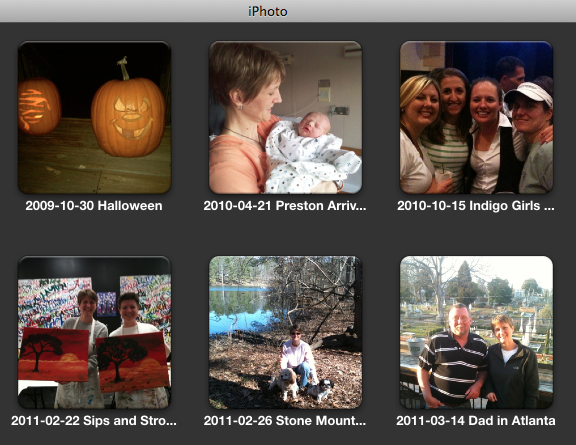
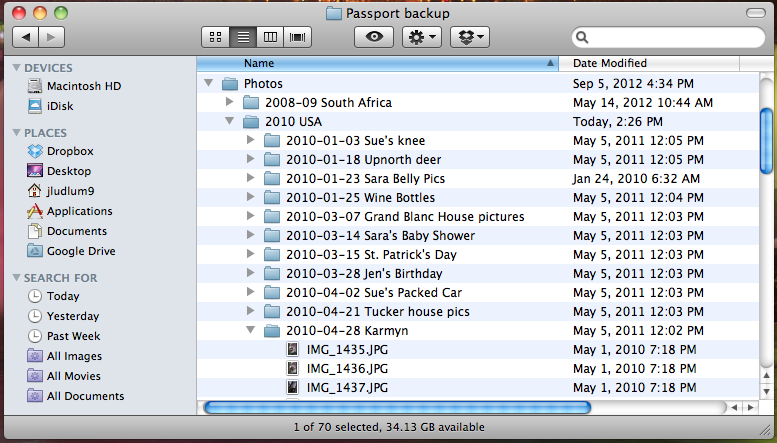
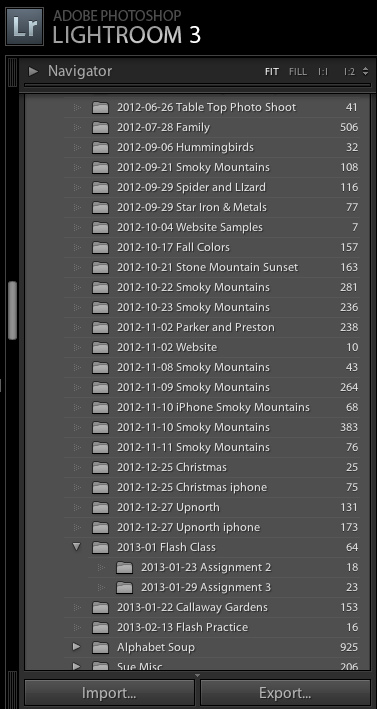
#4 Delete any photos you feel are duplicates or unprintable. This is very important to do every time you add more photos. We all know how easy it is to take a dozen shots of exactly the same thing. Pick out your favorite and delete the rest. Every photo takes up memory on your computer’s hard drive and you may not realize how quickly this adds up until your space is all used up.
Back up, Back up, Back up!
I cannot stress enough how important it is to make sure you have at least one option of backing up your photos. I know someone whose hard drive crashed and they lost all their digital pictures from the past 10 years. Please don’t let this be you!
The key here is to have at least two places where your photos are stored. One option is to store your working collection of pictures on your computer hard drive and select one of the following to use as a back up copy.
- Purchase an external hard drive. I would suggest 500gb or larger. The price has come down dramatically on these products so you should be able to get one for around $50. I use both Seagate and Western Digital and have been happy with both.
- Purchase a package of high capacity cds and burn a copy of all your photos onto multiple cds. One way to do this is to burn each year onto a different cd (this option may or may not work for you depending on how many photos you take and the megapixel size of your camera/photos). An easy way to keep these organized it to print a listing of the file catalog from the computer showing exactly what is burned onto each cd. Then store them in one place such as a plastic bin or cd storage container.
I take one more step in my back-up process. Some may find this a little excessive, but my photos and memories are very important to me. I store an additional copy in a fire-proof safe or another option would be to leave a copy in another location (parent/sibling/friend’s house). This way you will always preserve those memories in a separate location just in case.
Now, I do realize that this stuff takes A LOT OF TIME! And I realize that most people don’t have this extra time because they are doing what is important – they are out there making memories with their families and friends and taking photos of all their experiences. So let me help you make those memories last! Contact me with any questions or for more information on how I can help you with Making Your Memories Last.
Next time, I’ll continue this conversation and write about how to better organize your negatives and prints, scanning, as well as ideas of what to do with your digital photos (photo books, printing, collages, etc). I’d also like to hear from you – please feel free to leave a comment with your favorite tips and tactics for organizing your photos.
If you enjoyed this post, please subscribe to the Jennifer Ludlum Photography email list. You will receive an email when a new blog article is posted. Click this link to subscribe http://www.eepurl.com/t4Aen





Follow Me!